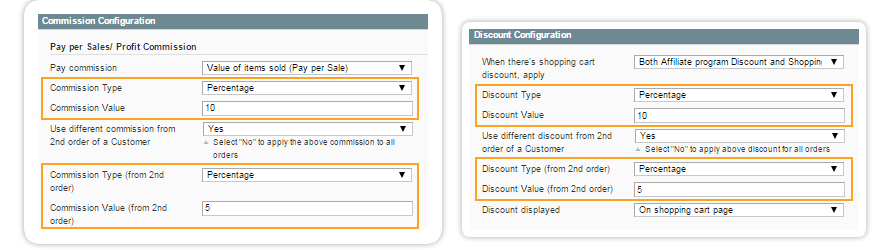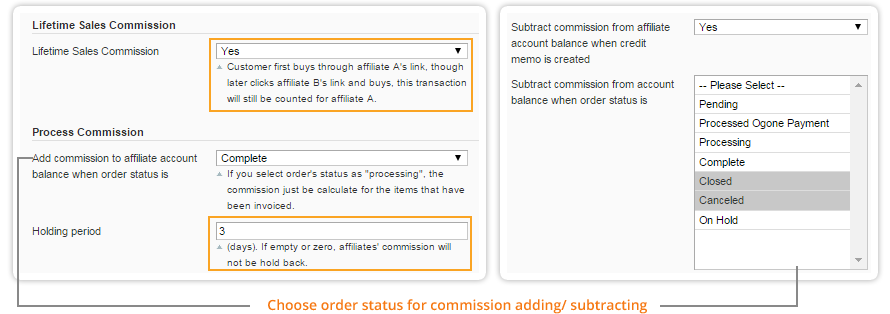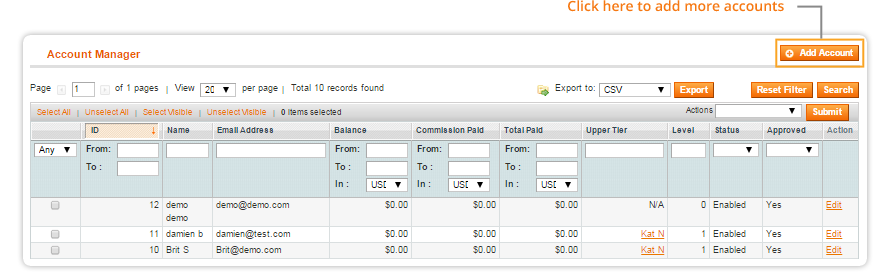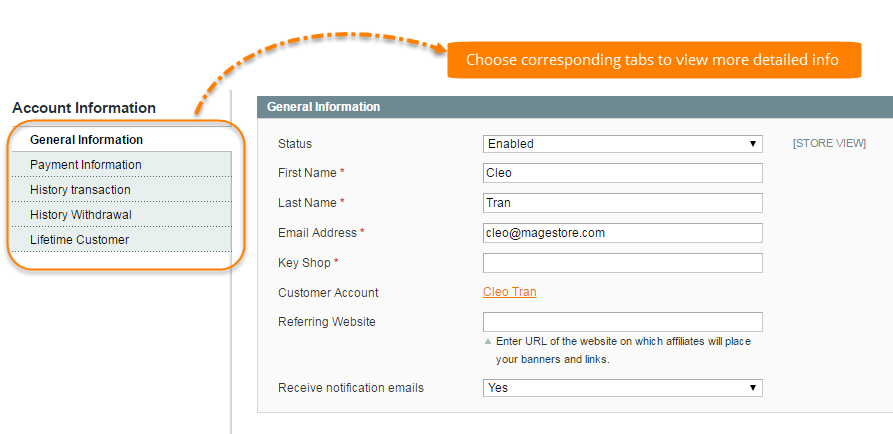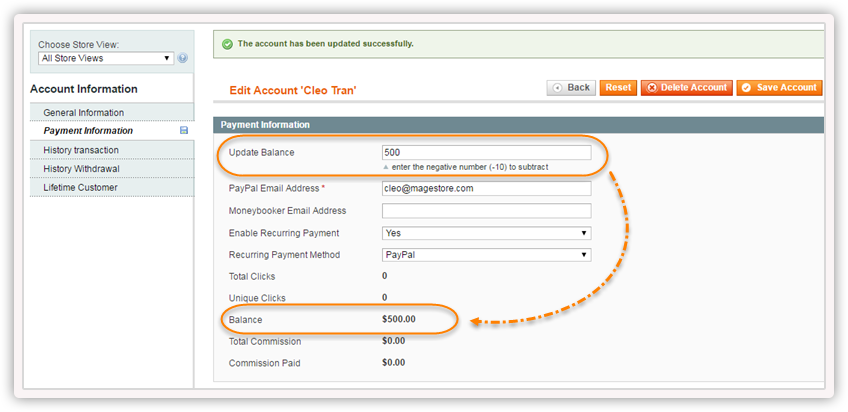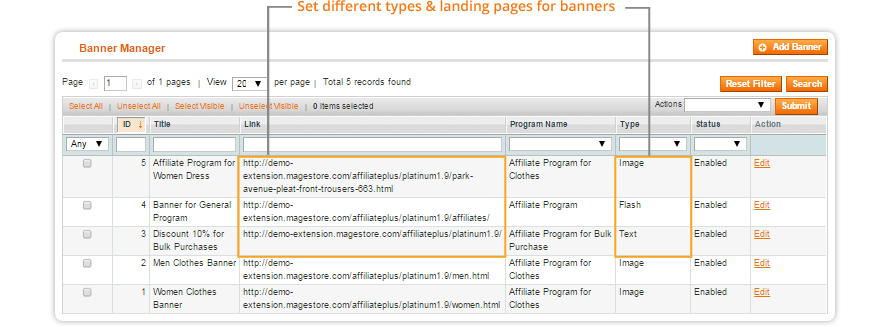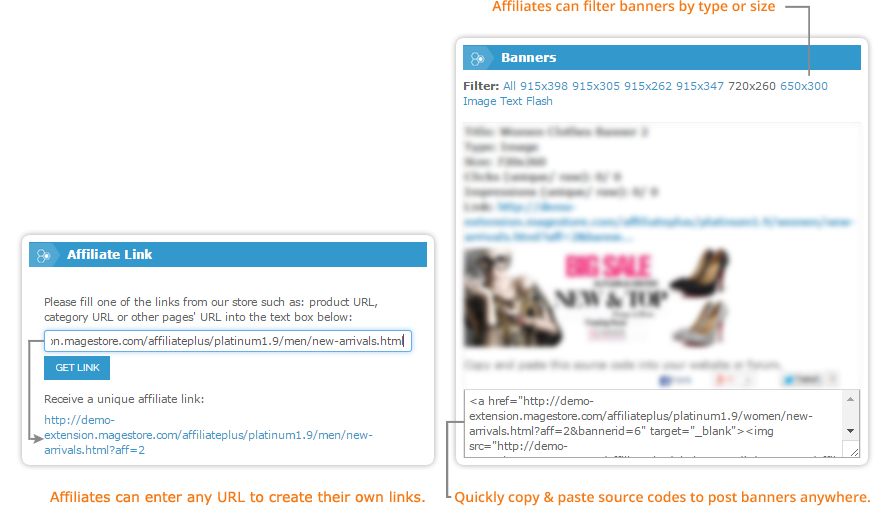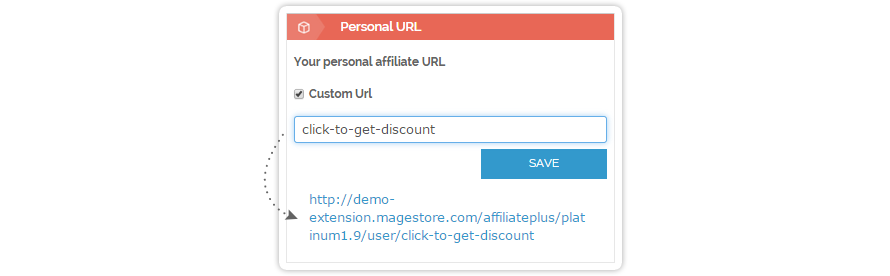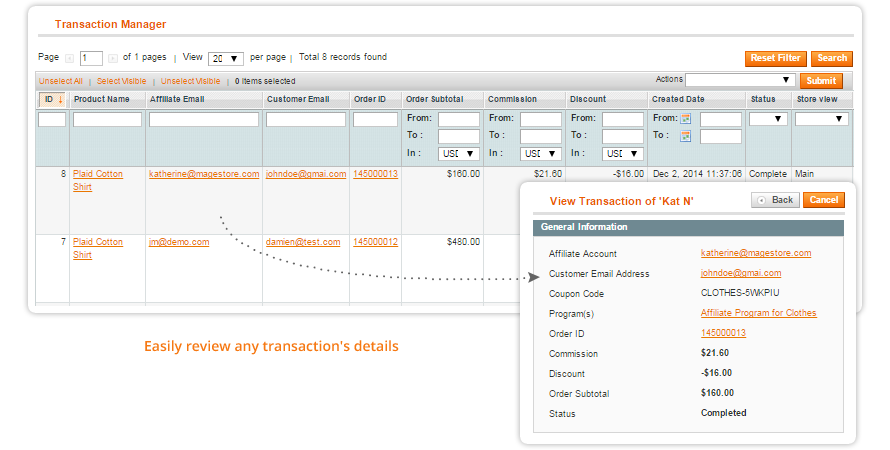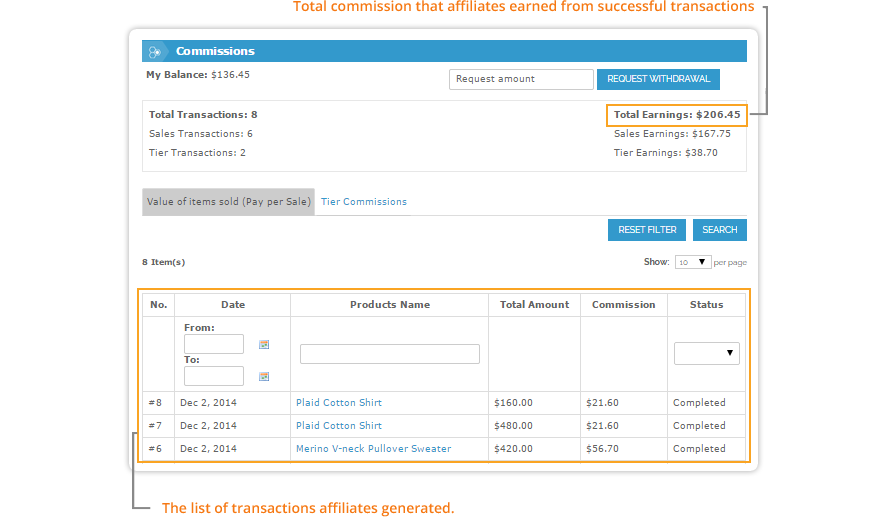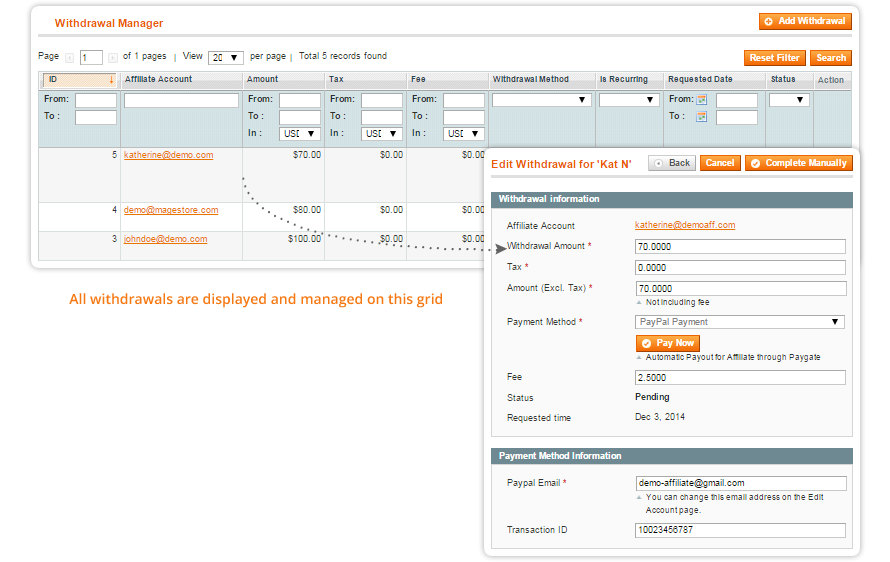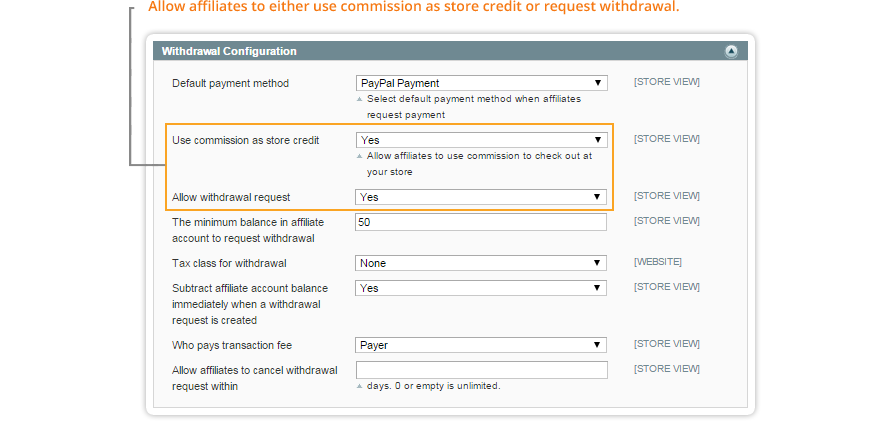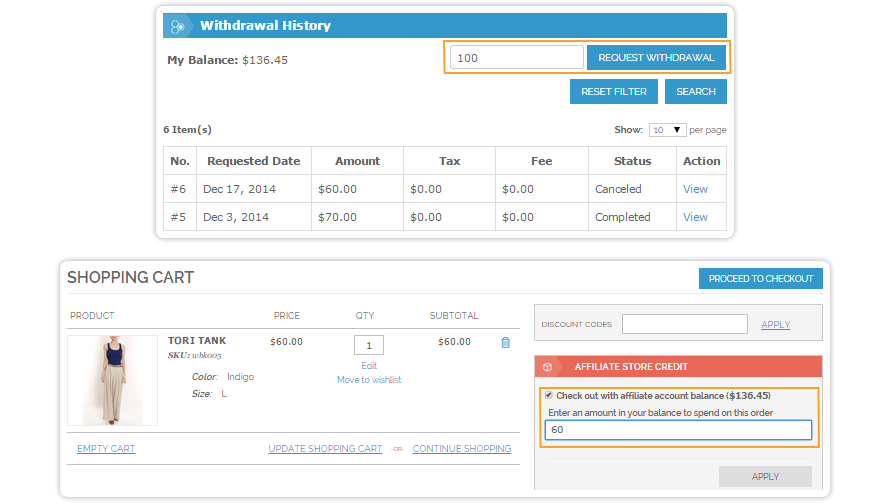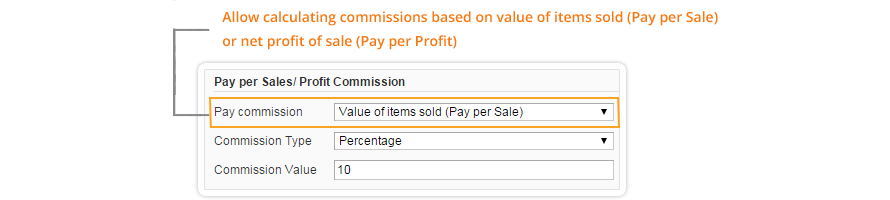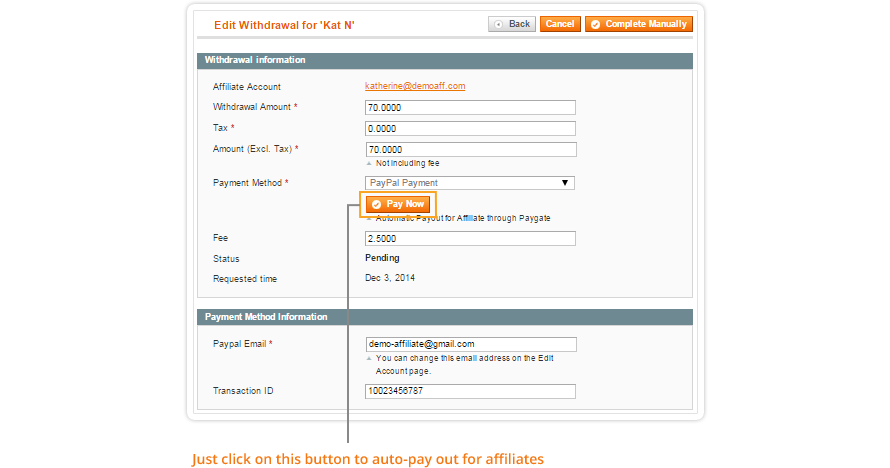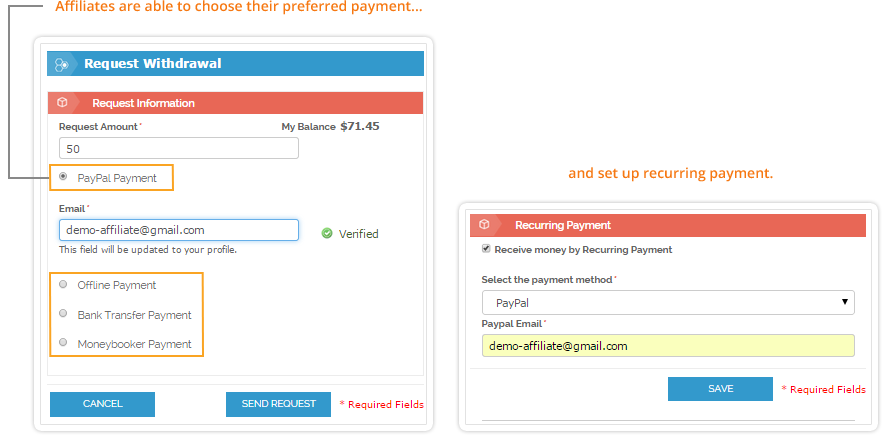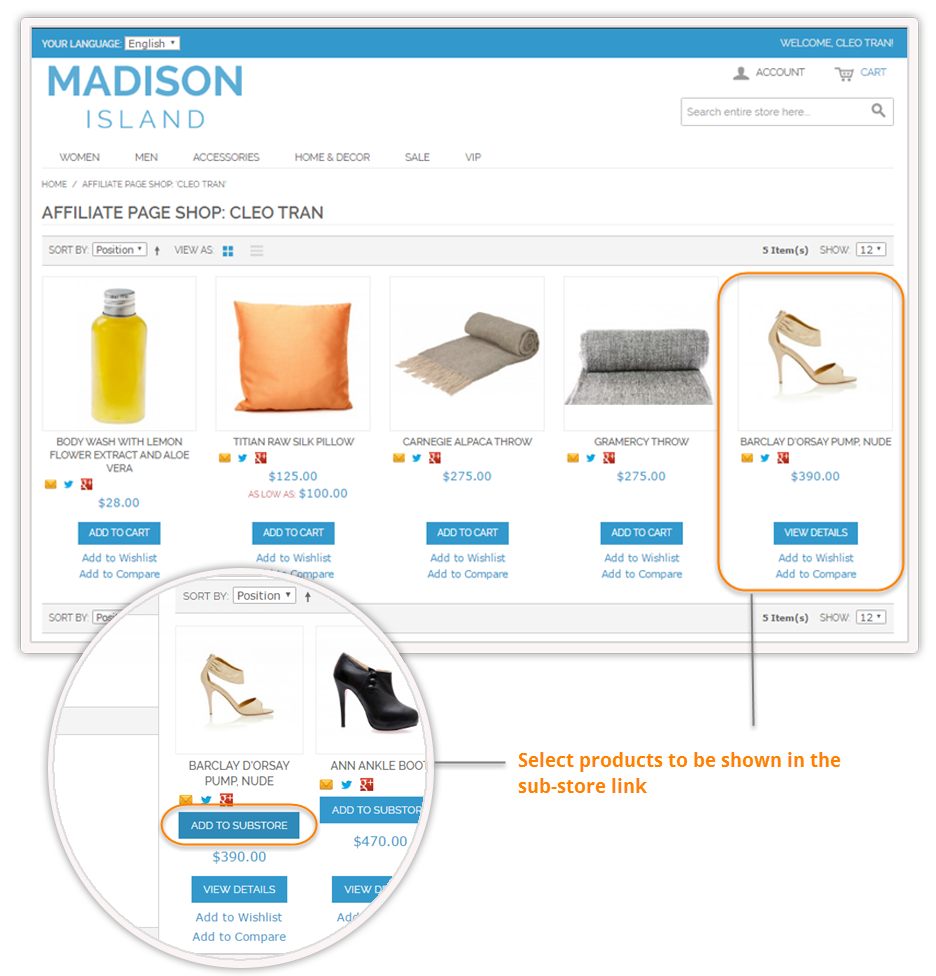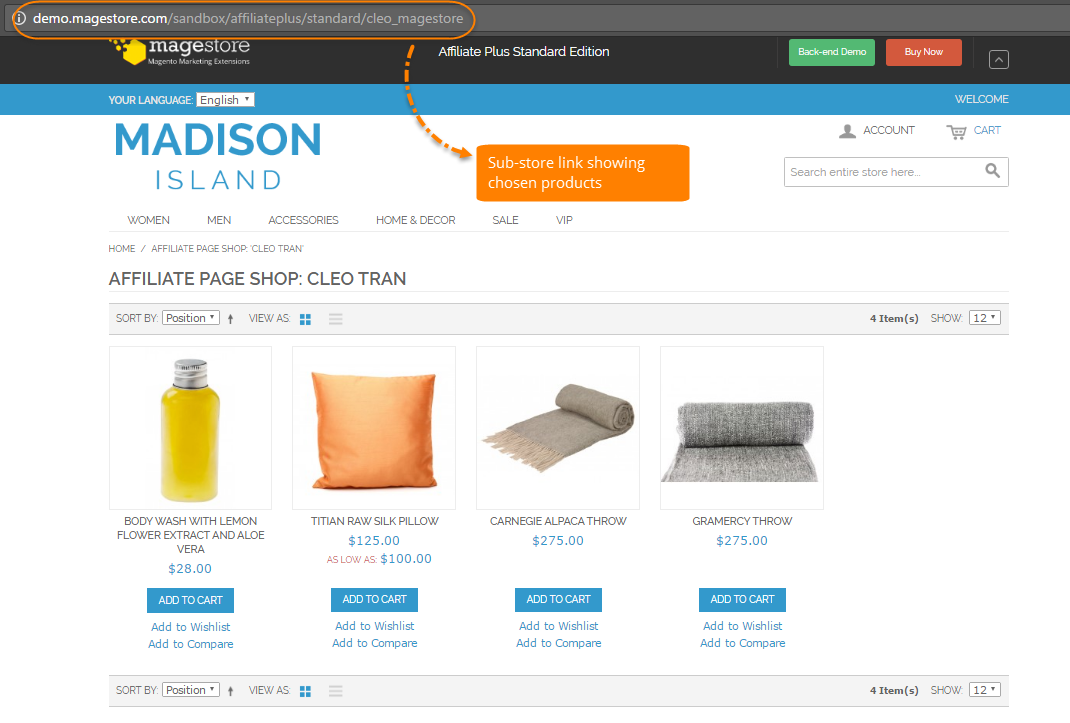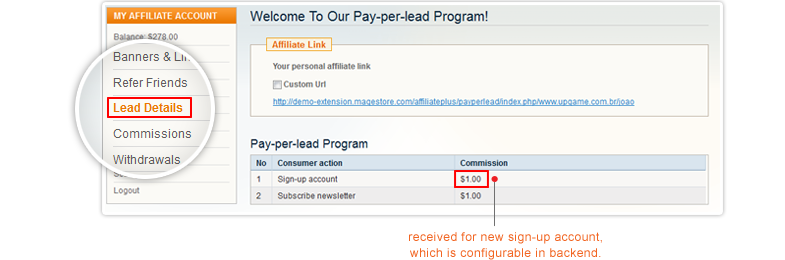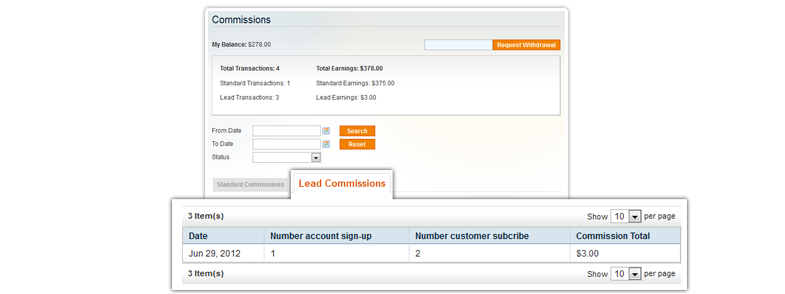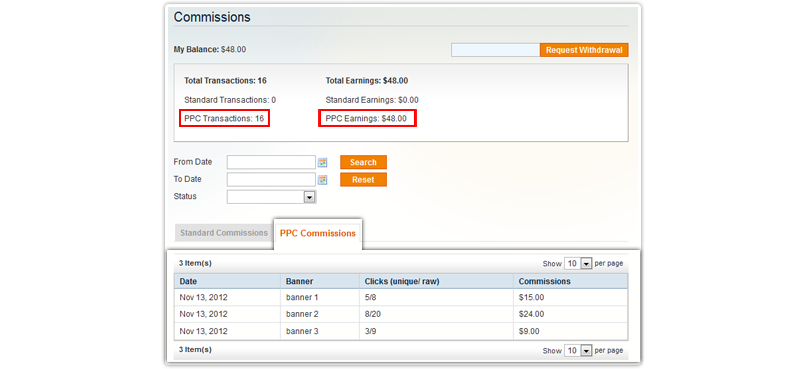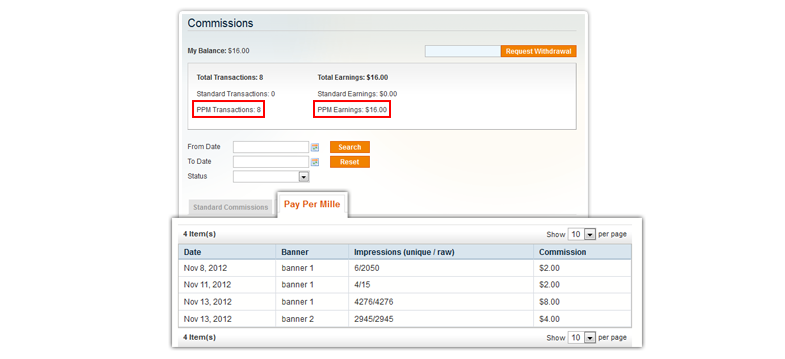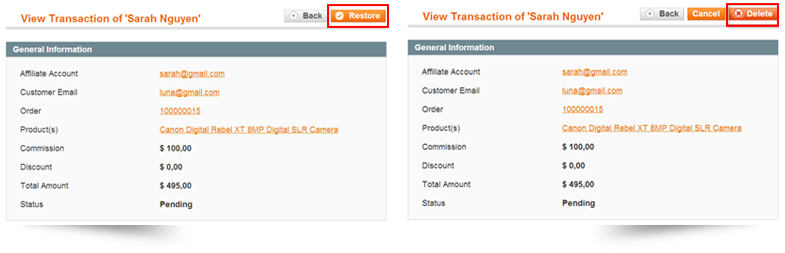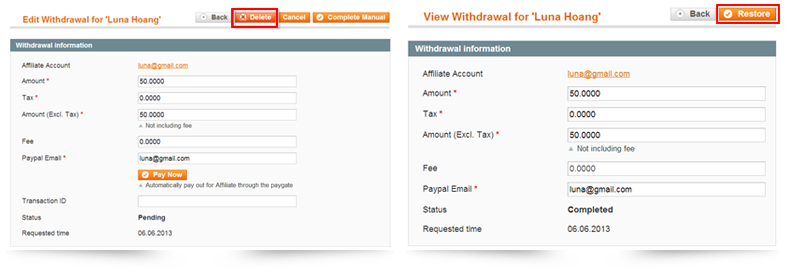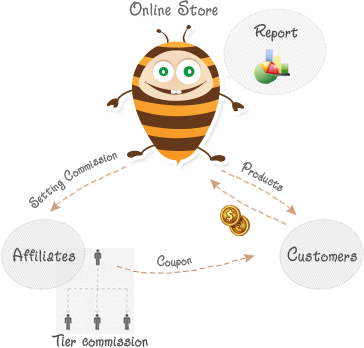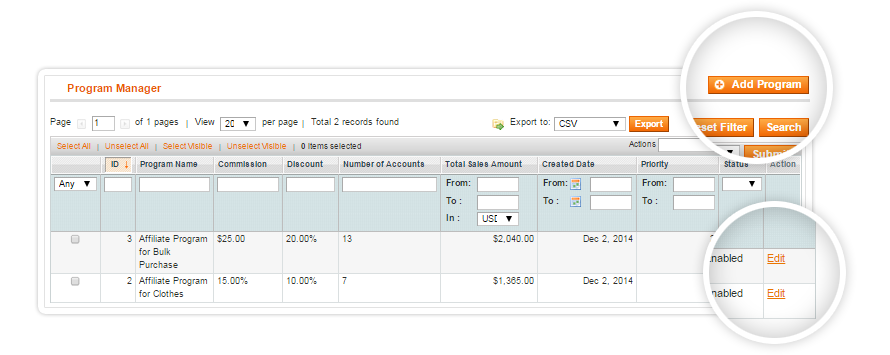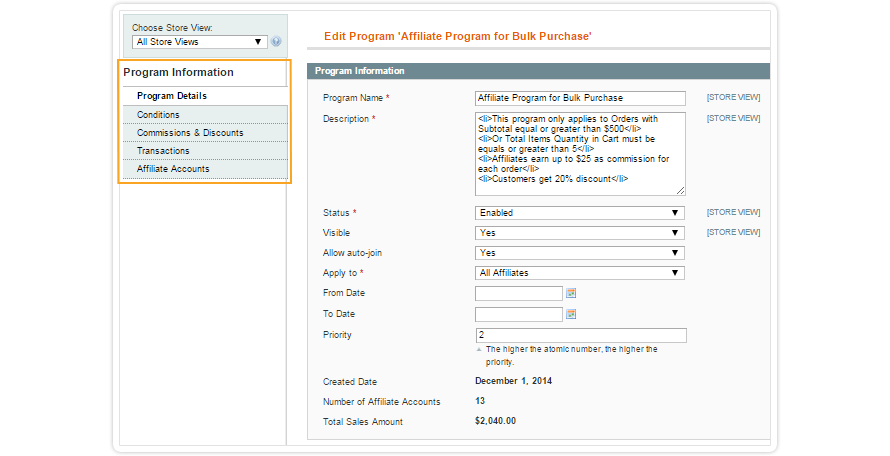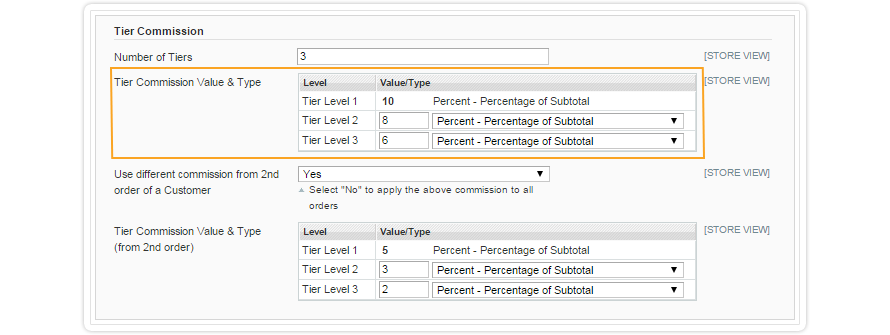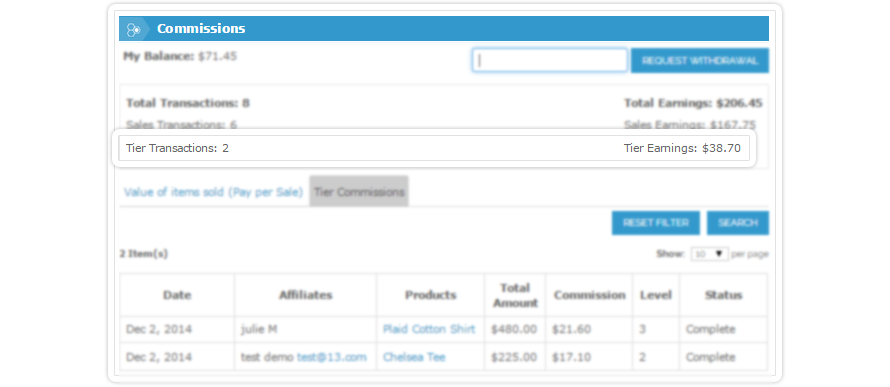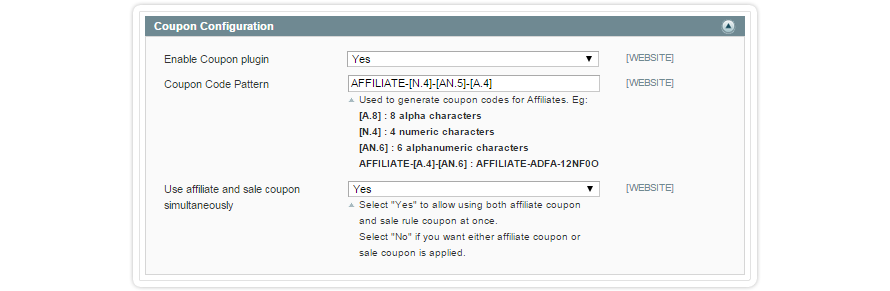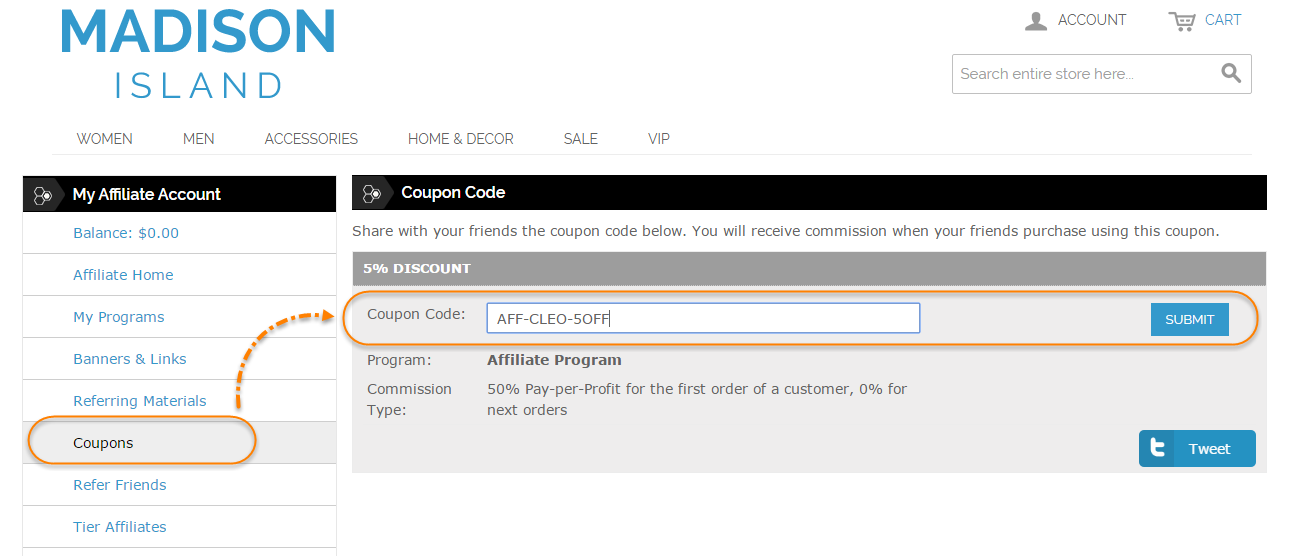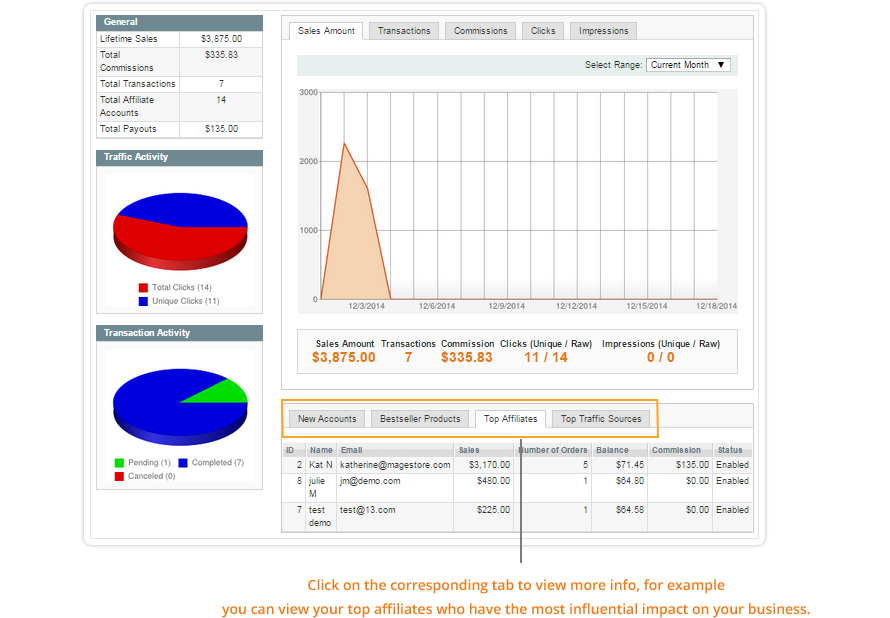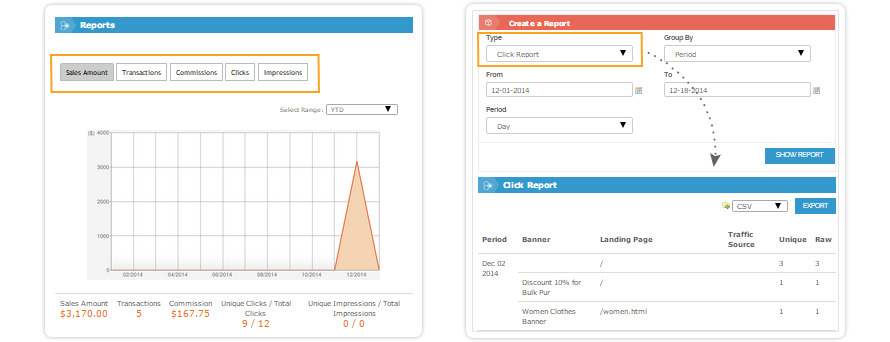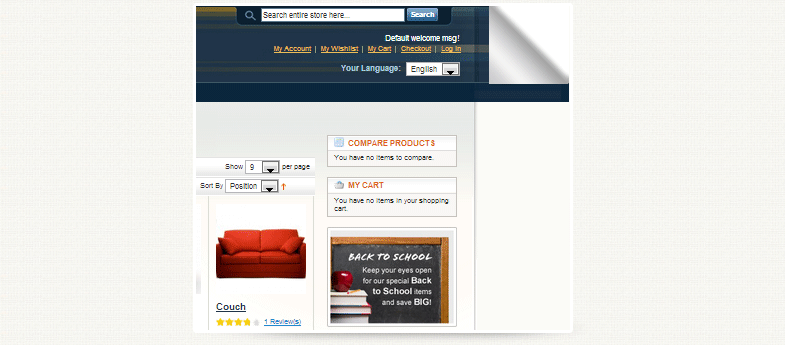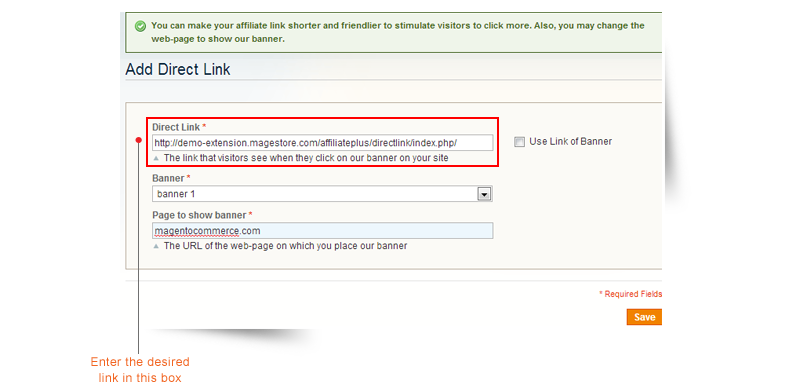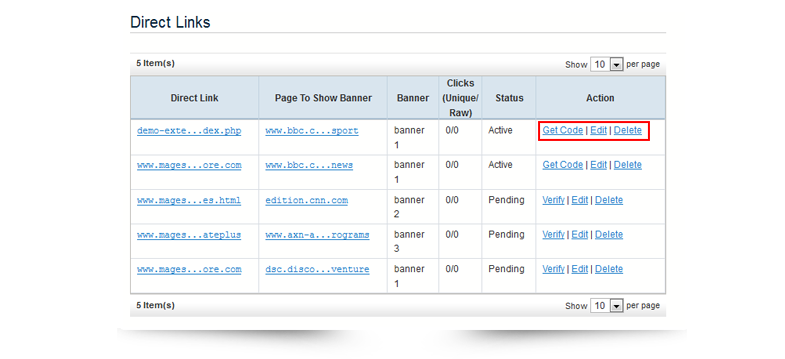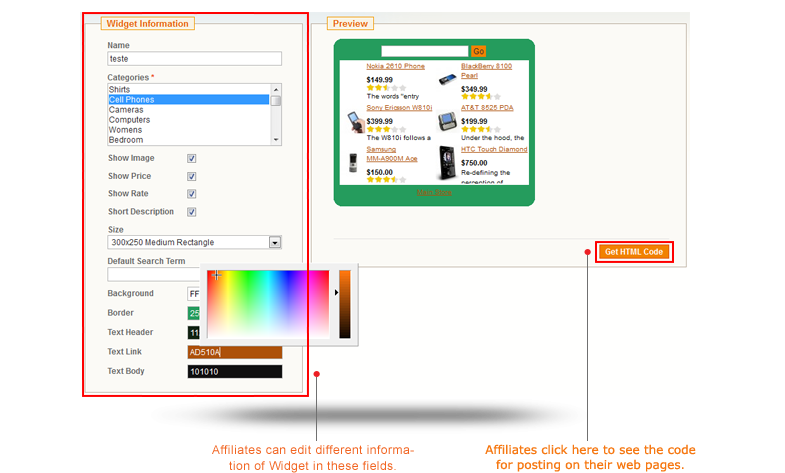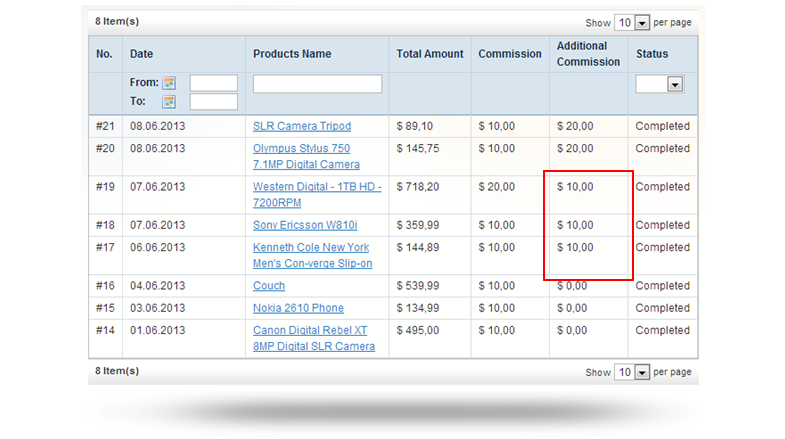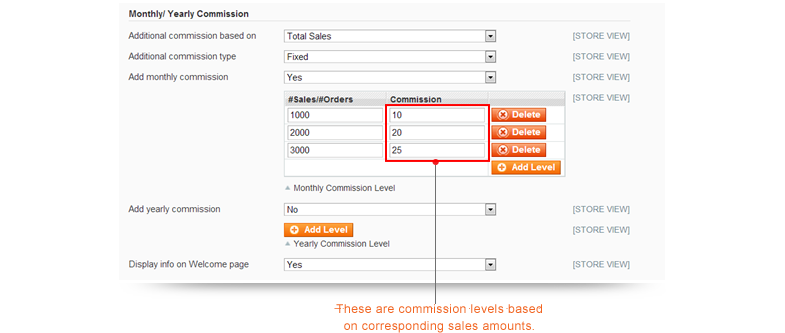With our Magento Affiliate module, you can choose the commission type to be fixed
or percentage and easily add the preferred rate. Besides, you can
differentiate commission/ discount levels of the first order and following ones.
You are also able to set "payout requirement" which is a specific amount that affiliates' balance must reach before they can request to withdraw money.
Once an affiliate has succeeded in referring a friend to your store, he can be entitled to the whole-life commissions from that friend’s transactions. For example, when a customer is introduced to buy your products through affiliate A for his first time, Lifetime Customers allows only affiliate A to receive a commission whenever that customer makes a purchase.
In the frontend, affiliate accesses Lifetime Customer section to figure out how many lifetime customers they are having. From version 4.4, admin can add/remove Lifetime Customers manually for a specific affiliate account in the backend. Affiliates send their lifetime customers list to admin for approving and updating.
Another feature that is also very interesting is that if you suspect your affiliates’ reliability, you can choose to hold their commissions for a period of time. It is also possible to automatically add or subtract commission of an account balance based on order status.
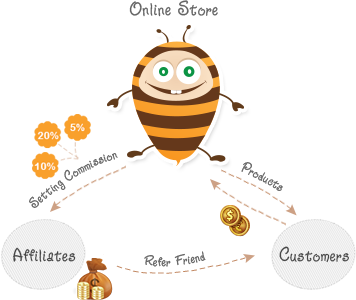
 Affiliate Plus for Magento 2 is now officially available
Affiliate Plus for Magento 2 is now officially available